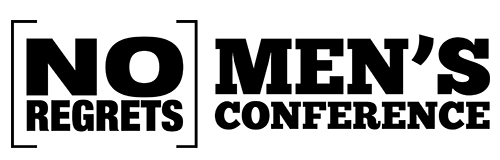[efcb-section-samplepage hero_image=”” title=”Livestream” subtitle=”” background_color=”” title_font_color=”” subtitle_font_color=”” title_font_size=”” subtitle_font_size=”” margin_top=”” margin_bottom=””][content]
Click on a channel in the left column to view
|
Streaming Channel |
Opening Session |
Breakout Seminar 1 |
Breakout Seminar 2
|
Breakout Seminar 3 |
Closing Session |
|
Viewers can switch between channels throughout the day |
Starts at 8:30am CT |
Discussion time/break after each session Special roundtable, interviews and testimony between sessions |
Ends at 12:30pm CT |
||
|
Welcome, Worship, Testimony Keynote: Chris Brown |
Eric Mason Life Beyond Regret (Spiritual Growth) |
Bryan Carter Biblical Masculinity (Men’s Issues) |
Wilfredo DeJesus In the Gap (Influence) |
Welcome, Worship, Testimony Keynote: Steve Carter |
|
|
Same content as Channel 1 |
Steve Carter Parenting (Parenting) |
Eric Mason Unity & Diversity (Spiritual Growth) |
Chris Brown Purity / Temptations (Men’s Issues) |
Same content as Channel 1
|
|
|
Same content as Channel 1
|
Jason Romano Forgiveness (Spiritual Growth) |
Lee Heyward God is Bigger (Spiritual Growth) |
Jason Esposito Facing Stress (Mental Health) |
Same content as Channel 1
|
|
|
Same content as Channel 1
|
Greg Marshall Redeeming Your Work (Work) |
Matt Erickson Making Disciples (Spiritual Growth) |
Bryan Carter Marriage (Marriage) |
Same content as Channel 1
|
|
You can view the conference on your PC/MAC via Web browser, Mobile Device, Roku or Apple TV – see instructions below.
Support
Support is provided through email at tech@noregretsconference.org or through phone or text at 262-323-8234
West Coast delay – You can delay the conference livestream up to 4 hours when watching via Web Browser on your PC/MAC only…here’s how. The delay is not available on mobile app, Roku or Apple TV.
Desktop or Laptop computer
Click on the channel link above. Once video starts streaming click the full screen button to view full screen.
Using the Chrome Browser, you can also “cast” the browser tab to a Chromecast device.
Use Apple AirPlay to stream video or mirror your iPhone/iPad screen:
Download the Livestream.com mobile app in the App Store. After you download the free Livestream mobile app from the App Store, launch it, and log into your Livestream account using Facebook or email. If you do not already have a Livestream account, you can sign up for a free account directly from the app. Select Continue with Email, and then Sign up. You will be brought to the home screen, which includes featured and popular live events. Click on an active live event and start watching. Tap ![]() and then choose your Apple TV or AirPlay 2-compatible smart TV or Roku. More info here.
and then choose your Apple TV or AirPlay 2-compatible smart TV or Roku. More info here.
Roku or Apple TV:
[/content][/efcb-section-samplepage]